What is network emulation? Designing the network in virtual format is called Network emulation. It is similar to the simulation technique for identifying real network behaviour and performance without direct deployment. It virtually creates communication channels, traffic models, protocols, network models, and other network entities. From this article, you can improvise your knowledge on identifying the Best Network Emulator through our overview of Network Emulators and Emulation!!!
What is a network emulator?
Mainly, a network emulator is used to inspect the devices in the testing environment for alerting packet flow and behaving like a real network. Also, it analyzes the network production or live performance. For instance: WAN or LAN. Further, it also allows the network to embed with other physical hardware.
In addition, it is composed of different and varying networking components such as large bandwidth, round-trip time over a network, reordering packets, packet loss degree, packet modification, packet duplication, network jitter severity, packet corruption, etc.
Our developers are very passionate to work on modern network emulators. We support you to develop your incredible networking project using the best network emulator. Usually, more scholars/students though both simulators and emulators are the same. But, it has some differences over developing networks. Once you connect with us, we make you clear about these concepts. Also, we support you to choose the appropriate network emulator for your handpicked project. Here, we have given only a few important network emulators that currently many scholars are demanding for their networking projects.
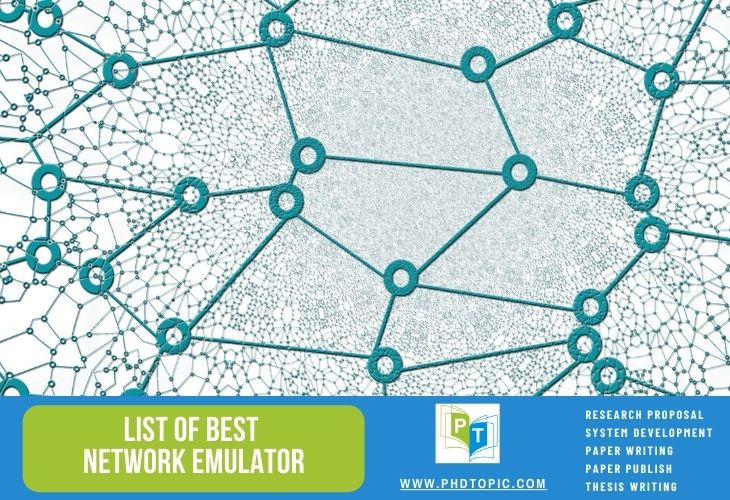
List of Best Network Emulator
- Mininet
- It enables to make an actual network that uses a real switch, application code, and kernel in one command
- It is designed to support software-defined network
- It utilizes namespaces of Linux networks to support virtualization technologies
- It helps the scholars who wish to develop and analyze SDN controllers
- Cloonix
- It is open-source software that runs only on 64-bit Linux OS
- It is virtualized through Quick EMUlator and Kernel-assisted Virtual Machine
- It can be linked with any sort of complicated topology via sockets
- It is comprised of different link interfaces. For instance: NAT, Linux TAP interfaces, Ethernet LAN, etc.
- Recent Cloonix Release incorporates OpenVSwitch.
- It creates a large topology by combining more cloonix servers
- It uses a command-line interface for controlling cloonix emulator
- It also includes drag-and-drop options and GUI environs
- Cloonix commands
- dmp – Create the dump topology
- evt – Prints occurring events
- sav – Store the sub-menu item
- kil – Discard each and every object and destroy switch
- pid – Dump pids for required operations
- cnf – Set cloonix object configuration
- rma – Discard every object with graphs
- add – Insert at least one cloonix object to topology
- derived – Store derived qcow2
- topo_full – Store every replay and full script
- del – Delete at least one cloonix object from the topology
- pkt – Number of packets in throughput
- mud – Converse with mueth, mutap, musnf and mulan
- full – Store derived and backing in one qcow2
- lst – Display the list of commands to respond to topology
- topo – Store every replay and derived script
- hop – Dump at least one hop for debugging
- sys – Prints stats of the system
- Classes in mininet
- mininet.link.OVSLink – It is a link interface that used to create patch connectivity among OVSSwitches
- mininet.cli.CLI – It is a command-line interface that used to begin the interaction among nodes through CLI parameters
- stdin – CLI’s standard input
- script – Execute batch mode by script
- mininet – CLI’s network object
- mininet.link.TCIntf – It is a custom-based interface that uses a traffic control utility. It enables to set the latency, properties, parameters, highest queue length, loss, bandwidth limits, etc. As well, some of the parameters are given as follows,
- latency_ms – TBF delay
- gro – GRO (False)
- bw – Channel Bandwidth
- jitter – Delay in variation
- max_queue_size – Limit the queue size
- use_tbf – Utilizes TBF scheduling
- loss – Packet loss Rate
- latency – Transmission latency
- txo – Offload of transmitting checksum (True)
- enable_ecn – Allow ECN (False)
- use_hfsc – Utilizes HFSC scheduling
- rxo – Offload of receiving checksum (True)
- enable_red – Allow RED (False)
- speedup – experimental switch-side bandwidth option
- mininet.link.OVSIntf – It is a patching interface that uses public elements (like link, name, prefixLen.ip, mac, params, node) on an OVSSwitch
- Common Open Research Emulator
- It is shortly referred to as Core which is mainly used for research purposes
- It is used to emulate large network which comprises more physical machines
- It is mainly extended from Integrated Multiprotocol Network Emulator/Simulator (IMUNES)
- It also linked with real networks via L2 EMANE / MANET (wireless) and L3 TAP / TUN (wired)
- It usually creates switching and performance issues due to the lack of L2 Loops
- It enables the simulated links to modify parameters like simulation time, latency, percentage loss, and bandwidth
- It is possible to install a routing daemon for enabling routing service
- It includes drag-and-drop options, GUI interface (Tcl/Tk) for managing distributed topologies
- It has two main components as a CORE daemon and GUI
- Daemon – Executes on background for performing simulation
- GUI – Control the execution of Daemon
- It comprises two nodes as network nodes and code nodes for network design and simulation. Let’s see what they are:
- Network Nodes (used to make Linux bridge for utilizing services)
- Switch – Distribute the inward packets over hosts of the network through Ethernet address hash table
- Hub – Distribute the inward packets over nodes of the network through Ethernet hub
- Tunnel – Enable tool to link with at least two CORE emulation based on GRE tunnels
- Wireless LAN – If the router uses a WLAN connection, then the nodes connect with the network through the antenna. As well, WLAN node can control links over their neighboring nodes distance
- J45 – It is referred to as RJ45 Physical Interface Tool to emulate nodes that are connected with physical interfaces. Also, it allows live emulation to connect with real networks
- CORE Nodes (used to make new node container for executing connected services)
- Host – Simulate and Execute SSH server
- Edit – Modify and create a new custom node dialog
- PRouter – Provide physical router for realistic testbed machine
- PC – Incorporate default route for a machine without operations
- Router – Distribute packets through Quagga OSPFv3 and OSPFv2 routing
- MDR – Use MDR routing for the optimized route in MANET and executes on Quagga OSPFv3
We hope that you are clear with important developing tools and technologies in network emulators. Our developers are proficient enough to develop both simple and complicated real-world networking applications through different network emulators/simulators. As you know already, each emulator has unique characteristics so you have to take more concern on selecting appropriate tools.
If you need an expert’s advice on selecting the best network emulator, then communicate with us. We are here to assist you in all times throughout your course of research and development. By the by, we support you not only in emulator simulation but also provide support in research, code execution, and project documentation/dissertation. We ensure you that our research topics are always up-to-date and create imprints of future technologies. Here, we have given you a few current research directions of networking for your references.
Research Topics in Networking
- Efficient Traffic Offloading for Enhancing SDN Performance
- Prevention of DDoS Attack using Deep Learning in SDN
- SDN- Industrial IoT Integration with DL-based Blockchain Security
- QoT Prediction in Real-Time SDN Control Plane using Mininet-Optical
- SDN-based 6LoWPAN Performance Assessment in IoT Using Mininet-Io
We provide guidance not only on these ideas but also to other ideas in top-research areas. Some of the networking areas that we are currently working on are Ad-hoc Network, Cognitive Radio Network, Underwater / Underground Network, Wireless Sensor Network, Software Defined Network, Delay Tolerant Network, Cellular Network, etc.
When you share your desired networking areas, we let you know top-trending research ideas and project topics. Then, we provide all required research and code execution services for your handpicked project topic in the best network emulator. So, connect with us to create the best project in the best emulator with expected results in the networking field.
